by Remco
16. December 2015 11:50
NCrunch v2.19 has just been released!
This version is focused primarily on improving engine performance and stability. It contains a number of fixes targeted towards the new NUnit3 support, and it also includes a nice new feature for those interested in learning more about what the engine is doing under the hood.
When the new track engine performance setting is enabled, NCrunch will add a new tab to the Tests Window giving details about what the engine is doing in pursuit of test results.
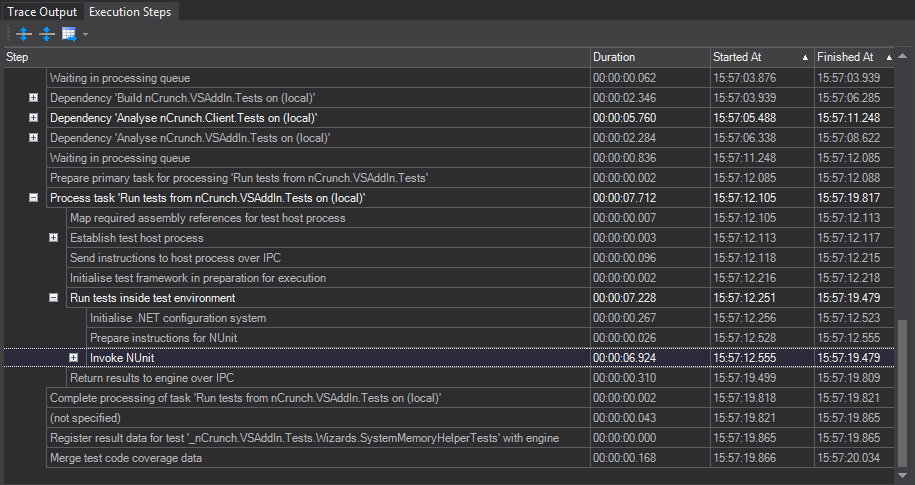
The performance tracking starts from when a test is added to the Processing Queue. Usually this is from the point at which a solution is changed, or a test is manually targeted to be run. The engine will then track every step relevant to the execution of the test and the reporting of its result, including build steps and steps involving integration with other toolsets (such as test frameworks). This feature makes it possible to get a clear indication of what the engine has done over a test run without needing to dive through trace logs.
The main motive for the development of this feature was to aid with the development and optimisation of the engine itself. We're already seeing the results of this; v2.19 contains a nice list of significant performance improvements.
A secondary purpose behind this feature is help put a bit more light on the behaviour of the engine in a real world environment. I'm sure many people will find this feature useful for learning more about the engine and how to best configure it for their uses.
v2.19 also contains several heavily requested fixes, including switching the NCrunch configuration files to UTF8 for better compatibility with VCS merge tools.
Go check out the full list of changes, and grab v2.19 now!
61aef383-6aa2-4ad6-a17c-c84ef09b2258|8|3.9
Tags:



