NCrunch v2.14 just went out the door. This is a small release with some nice little features that I hope will make people very happy.
Code Navigation Features
An often requested but until now unimplemented feature in NCrunch has been navigation shortcuts. Of course, while it works, NCrunch collects a ton of useful data about build errors, test failures, test entry points, etc. Although this data has been accessible through various areas of the UI for a while, it hasn't been possible to navigate through it using shortcut keys.
This probably seems like a really obvious feature that should have been in the product since V1. I won't bore you with the details on why this was so hard to implement, I'll just summarise that data held by the NCrunch engine is very difficult to surface and maintain in the UI in a way that won't degrade performance. Fortunately, the engine separation work done in v2.11 has made implementation possible and now here we have it ... You can navigate between build errors and test failures at the touch of a button.
The navigation commands are all held inside the 'Go to' NCrunch VS submenu.
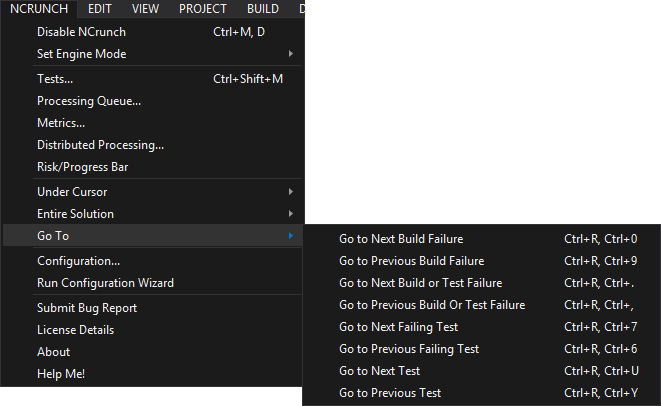
Of course, because these are effectively just new VS commands, you can change the shortcut keys to whatever you like inside your VS keyboard options. I admit that the default key sequences probably aren't the most convenient. Trying to find good default shortcut keys in VS that aren't already taken is completely impossible, so I'll leave it to you to override keys in a way that works well for you.
Tests Window Test Count Summary
Something quite often requested is better visibility over collapsed tests inside the Tests Window. I'm happy to say that this feature now exists in NCrunch. Just look to the bracketed text to the right of each of the nodes in the tree.
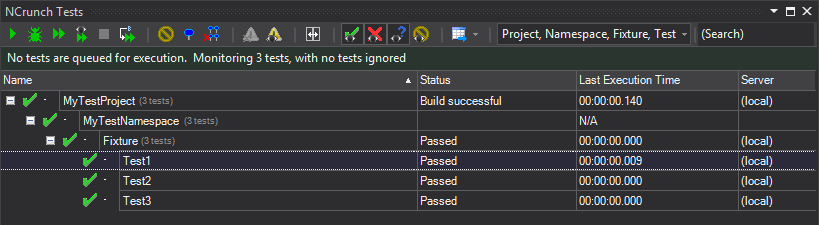
Metrics Window Consideration for Test Project
Another frequent request has been to have the Metrics Window filter out test projects from the metrics. This is something that I've always been opposed to as it would require NCrunch to differentiate between test projects and 'real' projects in this view (which always felt messy to me), and I didn't feel that everyone would want to exclude their tests from the metrics. But it just so happens that people really want this, so I've caved. NCrunch now has an option on the Metrics Window that allows you to exclude test projects from the view. Test projects now also have a cool little 'T' over the icon in the tree, so it's easy to tell them apart.
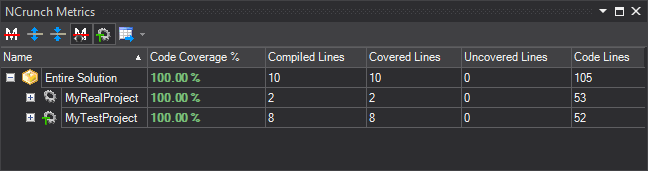
NCrunch will differentiate test projects based on their assembly references. This means that if you have a project directly referencing NUnit.Framework.dll but containing no tests, then NCrunch will consider it to be a test project.
Xunit V2 Integration Updates
Version 2 of Xunit just hit RTM a couple of weeks ago, and XBehave v2 isn't far behind it. NCrunch v2.14 includes a number of updates to the Xunit integration to bring it fully back in line with this framework. If you've had any problems with Xunit recently, I highly recommend giving v2.14 a go to see if it will solve things for you.
Anyway, go grab NCrunch 2.14!



